Vue项目踩坑一
webpack-bundle-analyzer插件
安装后使用完把--report参数去掉,还是会给你生成打包文件,并会提示8888端口被占用,
需要在vue.config.js注释插件的使用,才能不被影响
点击弹窗父子传值成功,但是数据没有展示
恰巧性能优化,后端改动了大量的关联关系,刚开始以为后端改动数据层级嵌套太深vue丢失了响应式的原因,
最后才发现是前端element-ui全局引入改为按需引入,
DescriptionsItem组件漏写了(没有警告、报错提示,巨坑)
html
<el-dialog
:title="title"
:visible="visible"
:before-close="close"
:close-on-click-modal="false"
>
<el-descriptions border>
<!--在main.js漏了导入并使用DescriptionsItem-->
<el-descriptions-item label="ID"> {{accountInfo.id}} </el-descriptions-item>
<el-descriptions-item label="name">
{{accountInfo.name}}
</el-descriptions-item>
</el-descriptions>
</el-dialog>'确定'按钮点击失效问题

vue
<script>
export default {
name: 'UpdateText',
mounted() {
// 解决方案:不使用@blur, 监听焦点不在此组件时,才取消编辑
document.addEventListener('click', (e) => {
if (!this.$el.contains(e.target))
this.cancelEdit()
})
},
}
</script>文本溢出隐藏处理后对不齐问题
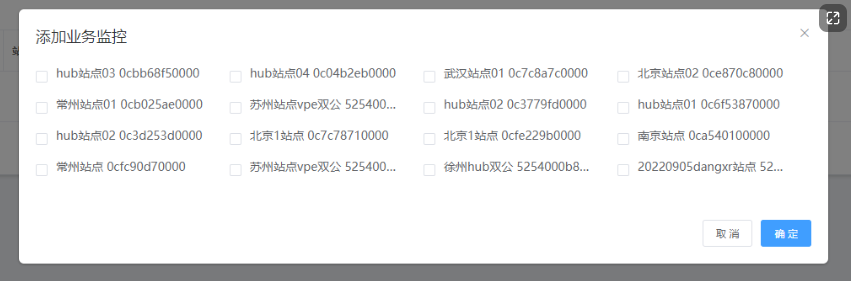
scss
.el-checkbox {
width: 200px;
::v-deep .el-checkbox__label {
width: 186px;
vertical-align: middle; /* 需要重新设置对齐线 */
overflow: hidden;
text-overflow: ellipsis;
white-space: nowrap;
}
}路由组件切换,事件总线意外多次触发
js
// A路由组件
this.$bus.$emit('searchDone')js
// B路由组件
export default {
mounted() {
this.$bus.$off('searchDone') // 在每次绑定事件前,先解绑该事件
this.$bus.$on('searchDone', this.handleCurrentChange)
}
}前端配合 Nginx 服务开启 gzip 页面加载不出来
js
// vue.config.js
plugins: [
new CompressionWebpackPlugin({
exclude: /node_modules/,
test: /\.(js|css)$/,
threshold: 10240, // 超过10kb的文件就压缩
deleteOriginalAssets: true, // 不删除源文件
algorithm: 'gzip',
minRatio: 0.8,
}),
]
TailwindCSS动态绑定类不能随着渐变
vue
<script setup lang="ts">
import { onMounted, ref } from 'vue'
// 通过判断滚动的距离,来决定header 背景色的变化
const headerBg = ref('bg-zinc-900/[.00]')
function handleScroll() {
const scrollHeight = document.documentElement.scrollTop
if (scrollHeight < 100) {
const opacity = (scrollHeight / 100).toFixed(1).slice(1)
headerBg.value = `bg-zinc-900/[${opacity}]`
}
else {
headerBg.value = `bg-zinc-900/[1]`
}
}
window.addEventListener('scroll', handleScroll)
</script>
<template>
<header :class="headerBg" />
</template>监听非 window resize 事件不生效问题
不会生效原因: div 元素默认不会触发 resize 事件。在 window 对象上,浏览器会自动跟踪窗口的大小变化并触发 resize 事件,但在其他元素上,您需要自己编写代码来检测大小变化。可以使用 MutationObserver 或者 ResizeObserver 来监听元素大小变化。以下是使用 ResizeObserver 的示例代码:
js
export default {
mounted() {
this.tagListRef = this.$refs.tagListRef
this.tagBoxRef = this.$refs.tagBoxRef
this.resizeHandler()
// 创建 ResizeObserver 实例
this.tagListResizeObserver = new ResizeObserver(this.resizeHandler)
// 监听 tagListRef 元素的大小变化
this.tagListResizeObserver.observe(this.tagListRef)
this.tagListRef.addEventListener('wheel', this.handleScroll)
},
beforeUnmount() {
// 在组件卸载前,停止 ResizeObserver 实例
this.tagListResizeObserver.disconnect()
},
methods: {
handleScroll(e) {
e.preventDefault()
this.tagListRef.scrollLeft += e.deltaY * 100
},
scrollHandler(direction) {
this.tagListRef.scrollLeft += direction * this.tagListWidth
},
resizeHandler(entries) {
// entries 是 ResizeObserver 的回调参数,包含被观察的元素的信息
this.tagListWidth = this.tagListRef.clientWidth
this.tagBoxWidth = this.tagBoxRef.clientWidth
}
}
}自定义表单验证
坑:回调函数自定义表单验证提示消息不生效,原因:validator 和 message 不能同时配置
js
[
{ validator: (rule, value, cb) => {
const reg = /^\d{1,3}\.{3}\d{1,3}:\d{1,5}$/
const invalids = value.filter(v => !reg.test(v))
if (invalids.length) {
const msg = `地址格式不正确: ${invalids.join(', ')}`
cb(new Error(msg))
return
}
cb()
}, message: '', // // message 优先级更高
trigger: 'blur' }
]