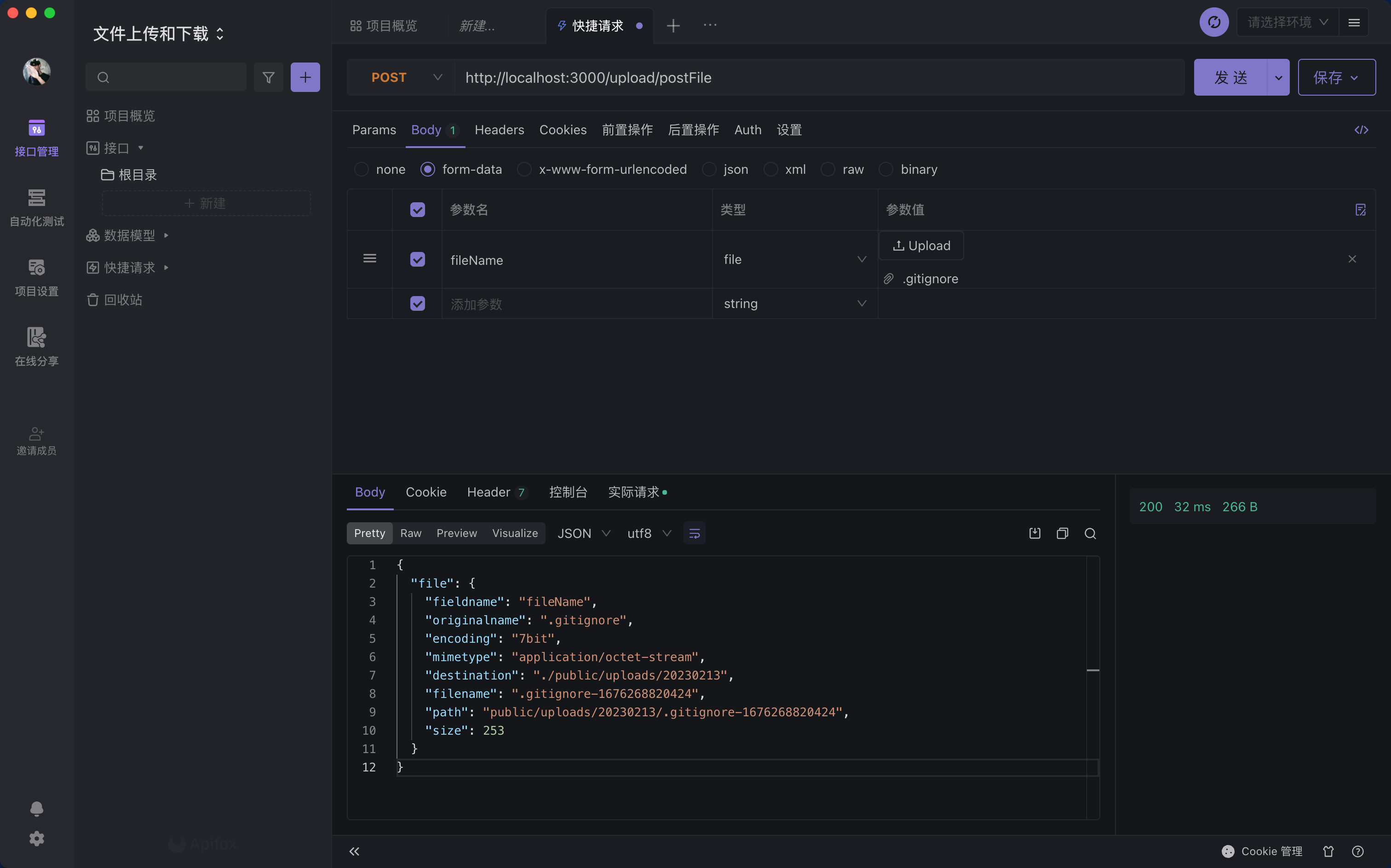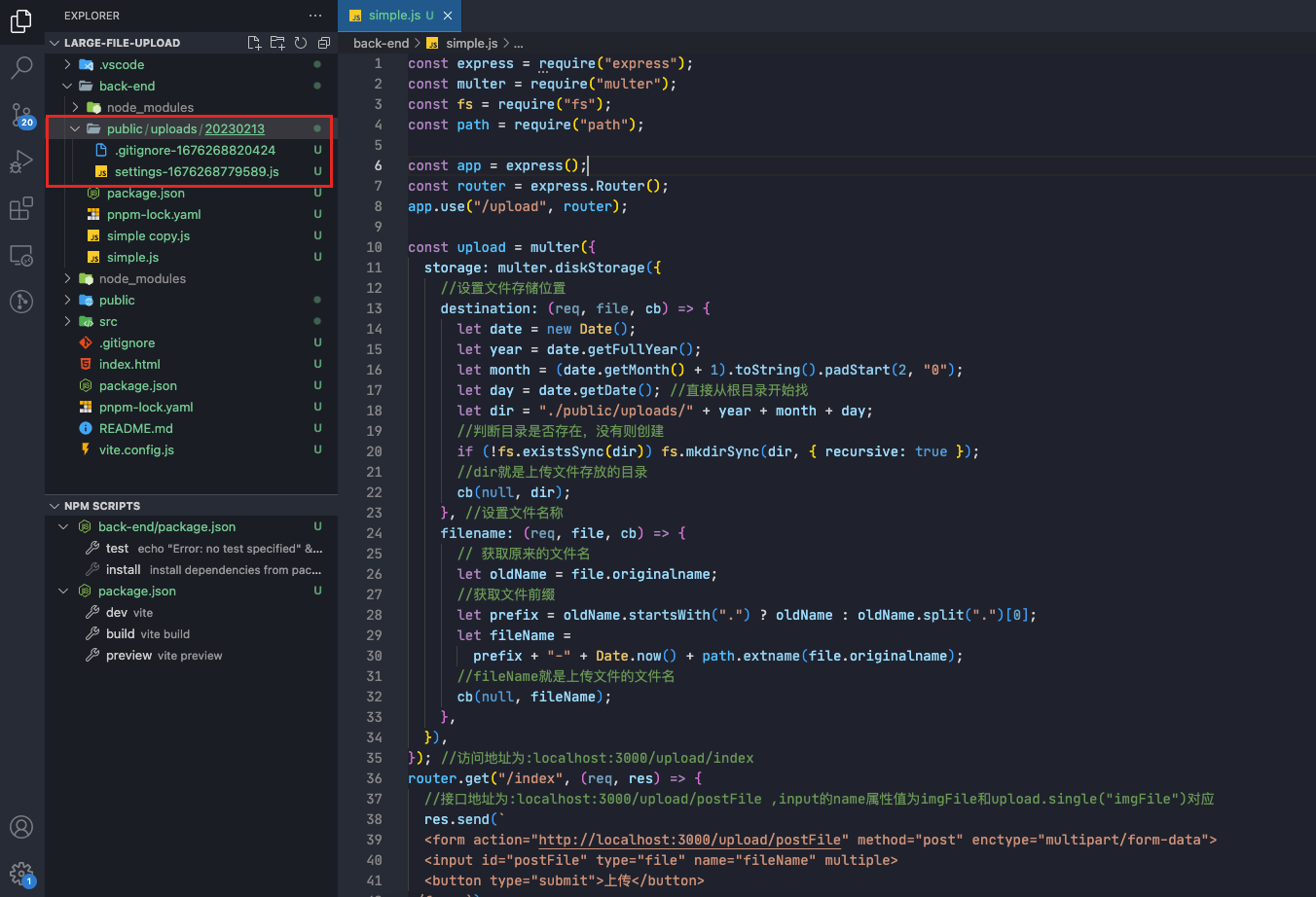Node 简单上传文件
Vue 前端代码
vue
<script setup>
import axios from 'axios'
function onUpload(e) {
const formData = new FormData()
formData.append('fileName', e.target.files[0]) // fileName:后端接收的参数名
console.log('[ formData ]-6', formData)
axios.post('http://localhost:3000/upload/postFile', formData, {
headers: {
'Content-Type': 'multipart/form-data'
}
}).then((res) => {
console.log('[ res ]', res)
}).catch((err) => {
console.log('[ err ]', err)
})
}
</script>
<template>
<input type="file" @change="onUpload">
</template>Express 后端代码
js
const fs = require('node:fs')
const path = require('node:path')
const express = require('express')
const multer = require('multer')
const app = express()
const router = express.Router()
app.use('/upload', router)
const upload = multer({
storage: multer.diskStorage({
// 设置文件存储位置
destination: (req, file, cb) => {
const date = new Date()
const year = date.getFullYear()
const month = (date.getMonth() + 1).toString().padStart(2, '0')
const day = date.getDate()
const dir = `./public/uploads/${year}${month}${day}`
// 判断目录是否存在,没有则创建
if (!fs.existsSync(dir))
fs.mkdirSync(dir, { recursive: true })
// dir就是上传文件存放的目录
cb(null, dir)
}, // 设置文件名称
filename: (req, file, cb) => {
// 获取原来的文件名
const oldName = file.originalname
// 获取文件前缀
const prefix = oldName.startsWith('.') ? oldName : oldName.split('.')[0]
const fileName
= `${prefix}-${Date.now()}${path.extname(file.originalname)}`
// fileName就是上传文件的文件名
cb(null, fileName)
},
}),
})
// 访问地址为:localhost:3000/upload/index,操作界面,使用 Vue 时可不需要这个接口
router.get('/index', (req, res) => {
// 接口地址为:localhost:3000/upload/postFile ,input的name属性值为imgFile和upload.single("imgFile")对应
res.send(`
<form action="http://localhost:3000/upload/postFile" method="post" enctype="multipart/form-data">
<input id="postFile" type="file" name="fileName" multiple>
<button type="submit">上传</button>
</form>`)
})
router.post('/postFile', upload.single('fileName'), (req, res, next) => {
res.json({
file: req.file,
})
})
app.listen(3000, () => {
console.log('server is running at http://localhost:3000')
})可以借助接口调试工具测试或直接访问:http://localhost:3000/upload/index